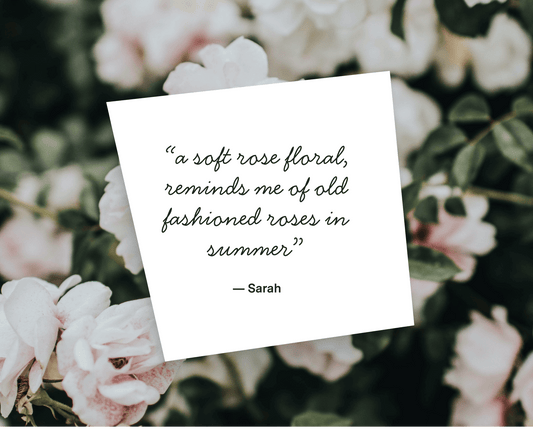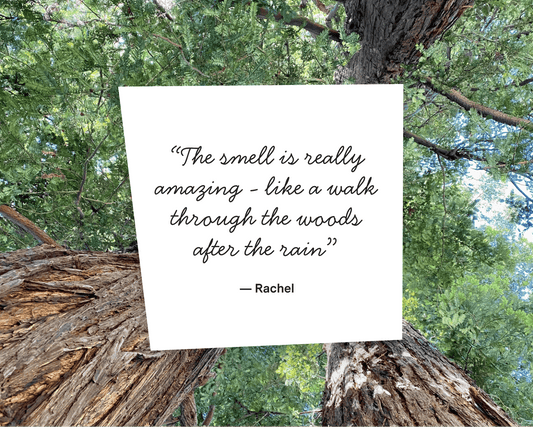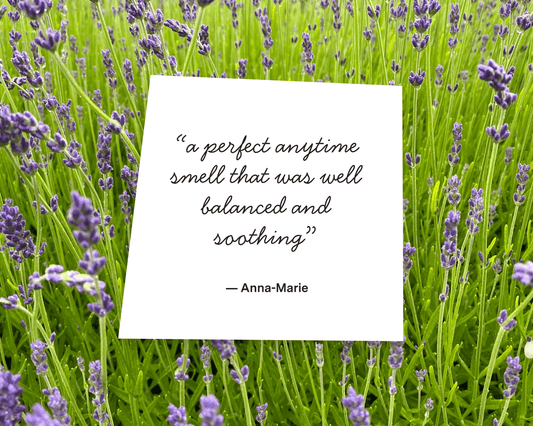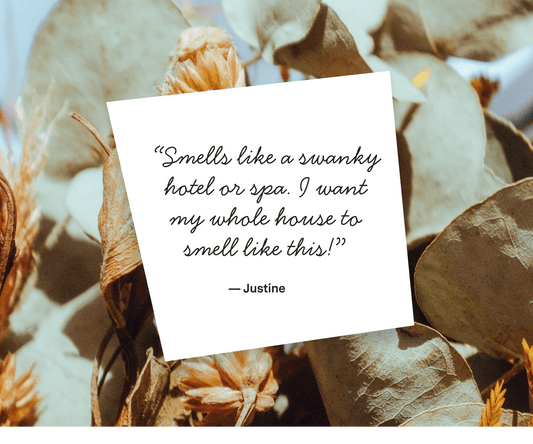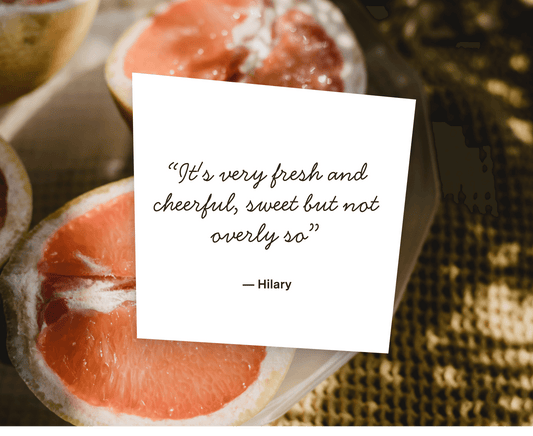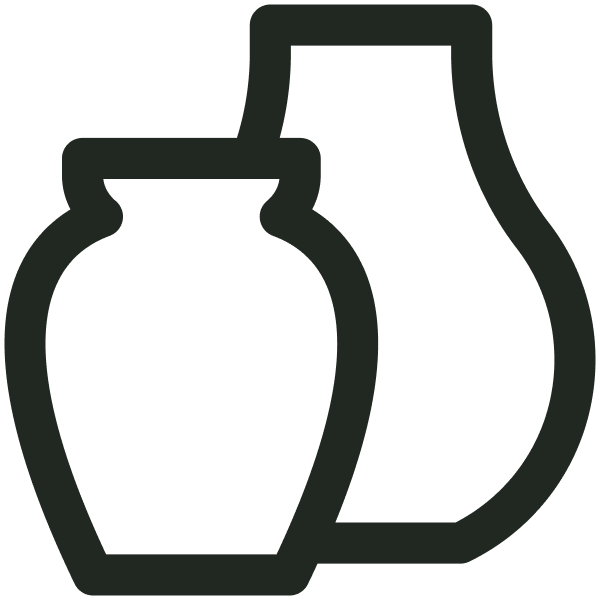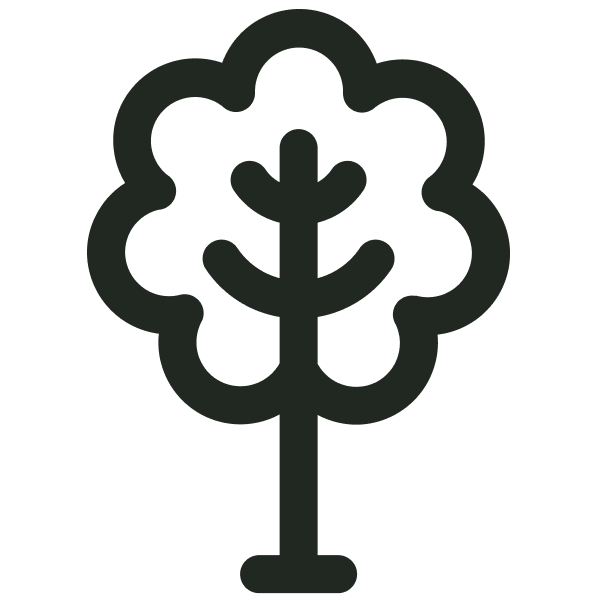Join the family
Stack up candle cash when you share and when you spend with Siblings. Join and start saving.

Benefits of being family
-
10% cash back
Earn 10% back in store credit on all your purchases.
-
Give $20, get $20
Share with a friend to give them $20 off their first order, and you get $20 toward your next.
-
Unlock gifts
Unlock gifts when you reorder — handy accessories and free candles are in sight.
-
Feel the love
Access family only sales. Get first dibs on restocks & new launches.
Rewards & Referrals
How it works

You fit in this family
Join us. Sign up with an account to access your referral code, personal sharing page, cash back wallet and exclusive gifts.

Share more, make more
Start earning — let your besties know about Siblings. They get $20 off their first order of $40 or more, and you get $20 off your next. Create your own custom page with testimonials, your most loved products and content to help spread the word in a fun way. Oh, and earn 10% cash back for all your own purchases as well.

Redeem your rewards
Spend now, save later. You'll save up quick when you share Siblings with fellow candle lovers (and feed your own candle addiction too). Use your store credit however you like. No more points balance to calculate, just cash you can use on your favorite candles.
Explore our scents
-

 Artist SeriesTake a polar plunge
Artist SeriesTake a polar plunge- Regular price
- $29
- Regular price
-
$0 - Sale price
- $29
- Unit price
- / per

 Save $5Quiet the mind, find your flow
Save $5Quiet the mind, find your flow- Regular price
- $82
- Regular price
-
$87 - Sale price
- $82
- Unit price
- / per
Juicy and luscious like sun-ripened berries- Regular price
- $29
- Regular price
-
- Sale price
- $29
- Unit price
- / per

 Save $5When you're feelin' fruity
Save $5When you're feelin' fruity- Regular price
- $82
- Regular price
-
$87 - Sale price
- $82
- Unit price
- / per

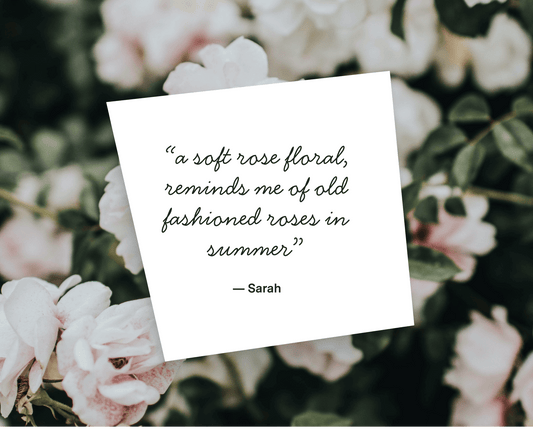 Best SellerA delicate 'just-right' rose fragrance(193)
Best SellerA delicate 'just-right' rose fragrance(193)- Regular price
- $29
- Regular price
-
- Sale price
- $29
- Unit price
- / per

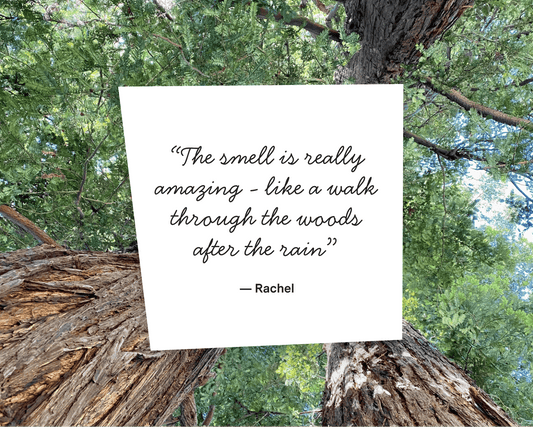 Best SellerForest bathing in candle form(167)
Best SellerForest bathing in candle form(167)- Regular price
- $29
- Regular price
-
- Sale price
- $29
- Unit price
- / per

 Save $5Our most loved scents(101)
Save $5Our most loved scents(101)- Regular price
- $82
- Regular price
-
$87 - Sale price
- $82
- Unit price
- / per

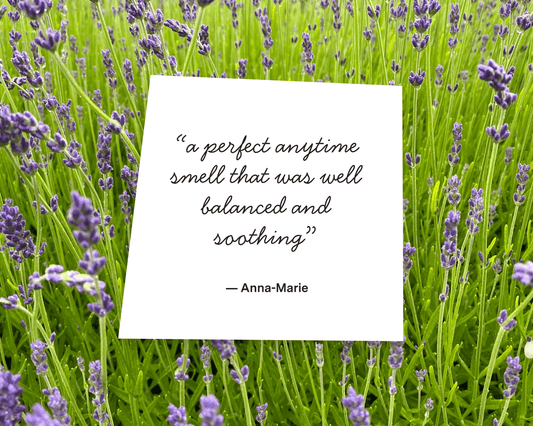 Best SellerA little dream of lavender(75)
Best SellerA little dream of lavender(75)- Regular price
- $29
- Regular price
-
- Sale price
- $29
- Unit price
- / per

 Save $5Venture into the wilderness(8)
Save $5Venture into the wilderness(8)- Regular price
- $82
- Regular price
-
$87 - Sale price
- $82
- Unit price
- / per

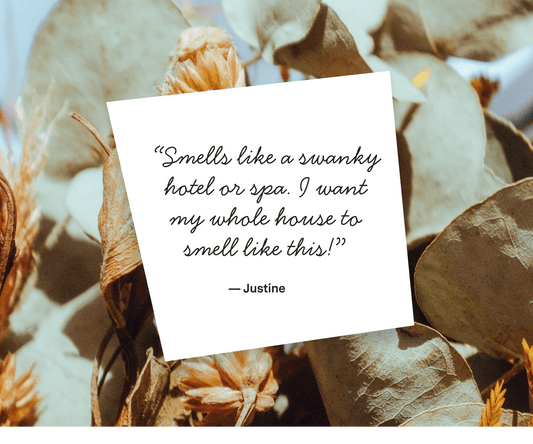 Best SellerMilky sweet with a hint of smokiness(108)
Best SellerMilky sweet with a hint of smokiness(108)- Regular price
- $29
- Regular price
-
- Sale price
- $29
- Unit price
- / per
Bougie brunch in the sun(73)- Regular price
- $29
- Regular price
-
- Sale price
- $29
- Unit price
- / per
Made by hand and designed to become a heritage piece(5)- Regular price
- $45
- Regular price
-
- Sale price
- $45
- Unit price
- / per
1 / of 12Start saving
Family FAQs
How do I join?
Simply click on the 'Join now' buttons to get started. Create an account with your email address to access your cash back wallet and a unique referral link / page you can share with friends and family.
I was already a Rewards member, what happened to my points?
If you were a Rewards member prior to January 2024, you will need to create a new account on our new Referrals & Rewards platform. Be sure to use the same email you used for your old account so that your existing points balance will be transferred over as cash back.
How can I redeem my cash back?
- Login to your Referrals & Rewards account with your email address.
- Click on 'Wallet' in the top navigation.
- Here you'll find a code you can copy and use when you check out in the Siblings store.
- Paste your code into the field for discounts and gift cards at checkout and apply it to subtract the discount from your order cost.
Where can I find my unique referral link?
Login or create an account and click on 'Home' in the top navigation. Here you will find your referral link that you can copy and share with friends and family via email / text or however is best for you.
How will I know if a referral has been completed?
When a referral you've sent has been completed by your friend or family member, you will receive an email to the address associated with your account notifying you. The $20 reward credit will be added to your cash back wallet to use in the Siblings store.
What if I use a different email to place an order?
Currently our platform can only record cash back earned if you're using the same email during the checkout process. If you need help or have any questions, please reach out to support@siblings.co and we will be happy to assist you!
Only the good stuff — in our candles and our emails
Be the first to know about new collections and exclusive offers.
-
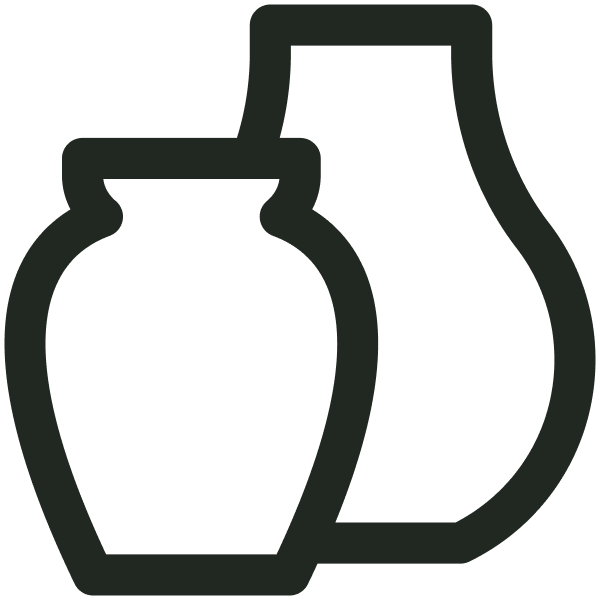
Made to last
Everything we make is designed to last longer, leading to less waste.
-

Cleaner, greener
Ingredients healthier for you, materials kinder for the planet.
-
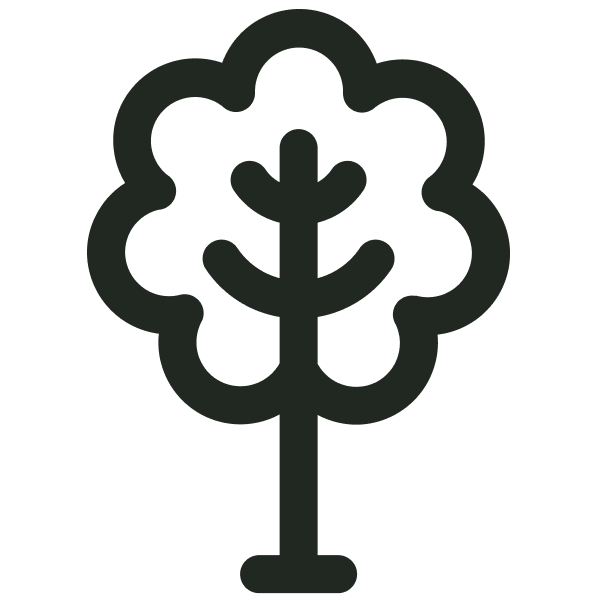
Carbon neutral
We offset our carbon footprint in full since 2019, our founding year.
- Choosing a selection results in a full page refresh.
- Opens in a new window.